Advanced eDPI Calculator
Effective DPI: -
Inches per 360°: -
Compare with Pro Settings
Difference: -
Discover how eDPI can elevate your gaming performance, why it matters, and how to calculate it effectively with our free eDPI calculator. Whether you’re a casual gamer or competitive esports player, understanding your eDPI settings can make all the difference.
Introduction to eDPI and Why It Matters in Gaming
If you’re aiming to unlock your true gaming potential, optimizing your mouse sensitivity is the first step. One of the most overlooked yet vital metrics for precision aiming is eDPI (Effective Dots Per Inch). Unlike standalone DPI (Dots Per Inch) or in-game sensitivity, eDPI combines the two, providing a consistent measure of your true sensitivity.
But why does this matter? Perfecting your eDPI can mean the difference between clutching that 1v5 round or being eliminated in seconds. Using an optimized eDPI will allow you to make precision movements, master flick shots, and feel in control no matter the game you’re playing.
What is eDPI (Effective Dots Per Inch)?
eDPI is a calculation used to determine your true mouse sensitivity by multiplying your mouse’s DPI by your in-game sensitivity. This removes any confusion caused by comparing players who use different DPI settings or in-game sensitivity values.
eDPI Formula:
eDPI = DPI × Sensitivity
For example:
- If your mouse DPI is 800 and your in-game sensitivity is 0.5, your eDPI is:
- 800 × 0.5 = 400 eDPI
This metric allows you to directly compare your sensitivity with other players, professionals, or friends even if they use different setups.
Why is eDPI Better Than DPI or Sensitivity Alone?
- Consistency Across Setups:
DPI alone doesn’t give the full picture, and sensitivity varies from game to game. eDPI provides a standardized metric that translates consistently across devices and settings.
- Easier Comparisons:
With eDPI, you can compare sensitivities even if configurations differ. For example, pro players like Bugha in Fortnite and TenZ in Valorant often share their exact eDPI for aspiring gamers to emulate.
Why eDPI is Crucial for Gamers
eDPI is particularly important in First-Person Shooters (FPS) and Battle Royales, where precision aiming and reaction speed are vital. Here’s how understanding eDPI can transform your gaming experience:
- Enhanced Control:
Proper eDPI settings ensure smoother, more predictable movement on your screen.
- Improved Accuracy:
Dialing in an optimal eDPI eliminates overshooting or undershooting targets.
- Professional-Level Insight:
Most esports athletes swear by their precise eDPI as part of their gameplay strategy.
For example:
- Valorant pros commonly play with an eDPI of 200–400 for ultra-precise aiming.
- Fortnite players generally stick to 32–82 eDPI to balance building and shooting dynamics.
How to Calculate eDPI (And Why You Need Our Calculator)
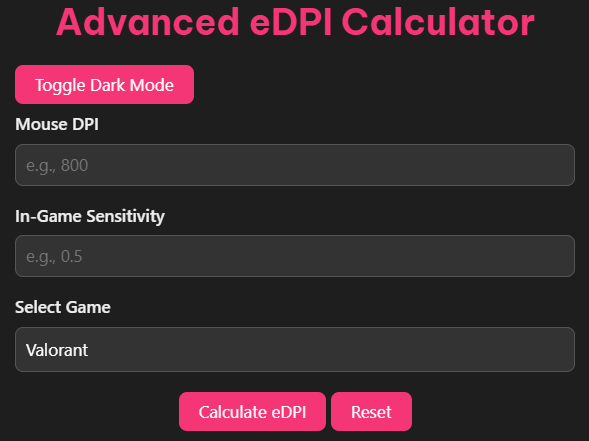
The eDPI Formula
The formula is straightforward:
eDPI = Mouse DPI × Game Sensitivity
Calculating eDPI Example:
- Your mouse DPI: 400
- Game sensitivity: 2.00
- eDPI = 400 × 2.00 = 800 eDPI
While you can manually calculate your eDPI using this formula, our free eDPI calculator makes it effortless. Simply input your DPI and sensitivity, and the calculator will instantly display your eDPI.
Features of Our eDPI Calculator
- Game-Specific Recommendations:
Select from popular games like Valorant, CS:GO, or Fortnite to see recommended eDPI ranges.
- Autofill Results:
Automatically compute and display your eDPI without any hassle.
- Expert Tips Included:
Get personalized tips about optimal eDPI settings for each game.
Try our eDPI calculator now to unlock your ideal sensitivity!
Common eDPI Ranges in Popular FPS Games
Different games require different levels of sensitivity based on pacing, map design, and aiming requirements. Here’s an overview of popular FPS games and their typical eDPI ranges:
Valorant
- Average eDPI: 200–400
- Precision is crucial due to the game’s low time-to-kill (TTK).
- Pro Examples:
- ScreaM: eDPI 248 (800 DPI, 0.31 sens)
- TenZ: eDPI 240 (800 DPI, 0.3 sens)
CS:GO
- Average eDPI: 800–1000
- Faster movements for mid- to long-range engagements and spray control.
- Pro Examples:
- s1mple: eDPI 1236 (400 DPI, 3.09 sens)
- Niko: eDPI 880 (400 DPI, 2.2 sens)
Fortnite
- Average eDPI: 32–82
- Balances steady aim for shooting and speed for building/editing.
- Pro Examples:
- Bugha (2019 Fortnite World Cup Champion): eDPI 48 (400 DPI, 0.12 sens)
- MrSavage: eDPI 56 (400 DPI, 0.14 sens)
Knowing these ranges can help you set a starting point to fine-tune your sensitivity.
Finding Your Ideal eDPI
Finding the perfect eDPI for your playstyle may require some adjustments. Follow these steps to determine your optimal settings:
- Start with the Pros:
Use the average eDPI ranges outlined above as your baseline and test within that range.
- Experiment and Adjust:
- Start high, then lower your eDPI gradually.
- Pay attention to how it feels during different scenarios, from precision aiming to rapid movements.
- Focus on Comfort:
Stick with what feels natural for you. Remember, no two players are alike.
- Recalibrate Regularly:
Your preferences might evolve over time, so revisit your settings periodically.
Pro Tip: Use our eDPI calculator to analyze professional players’ settings and experiment by matching their configurations.
Enhance Your Gaming Performance Today
Mastering eDPI is one of the quickest ways to elevate your FPS skills. By understanding its importance, using our free calculator, and customizing your settings, you’re well on your way to precision aiming like a pro.
Start your eDPI optimization now. Tap into our free eDPI calculator to find the sensitivity that enhances your gameplay.
Try Our Free eDPI Calculator.